Design: But I still have a versioning problem
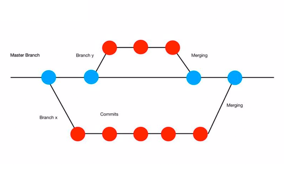
Since publishing this Insight Aceik have moved to a design workflow with Figma, we will be writing an insight piece soon about why we made this move and how we use Figma for all of our lo-fidelity and hi-fidelity design work.
If you are using Sketch the below article will still be useful and covers off general principles relating to versioning and teams working on shared design files.
Following on from my recent blog post, A lesson in design processes for 2020, I wanted to address versioning in design.
Design working shifts are history
Sketch files are managed locally and we still have the problem of how to manage versions on different people's machines.
For example, you could try design working shifts. You might have Jane, who will work on the website file from nine to twelve and she will make edits to a couple of banners but Jim will work on the website after that from twelve to three because he is going to make changes to the footer. But then Alice might need to work on the main navigation and she will take that from three to six.
This isn’t good enough.
We need something that is better able to:
- Manage our files.
- Work together in parallel. We do not want to work in design shifts.
- Preserve the thinking and history of designs because clients might ask for something and we will make a change, but then another designer might be freed up and they will jump on board the project but they might not know the history or the context that they are jumping into and make changes that aren’t based on current information.
- Communicate and collaborate
- Scale: onboard new team members, preserve team knowledge and have context around all design decisions
This is where Abstract helps
Abstract is one place to manage your design versions and collaborate in the one platform.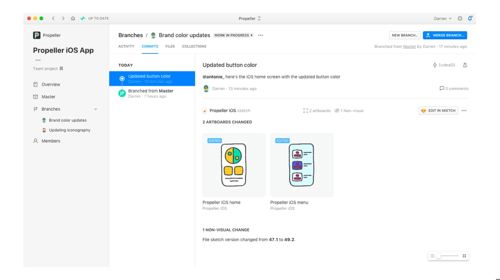
We have borrowed certain concepts like branches, you have got master. We also have merge branches as well. And of course there are tools around that offer version history, but in terms of version history and version control, it is not exactly the same.
A quick definition: version history vs version control
Version history is still working on a single timeline, and this sort of goes back to that design shifts problem mentioned in our first design blog post. What we really need is version control where multiple designers can work on different branches and they can’t intermingle with other people's work. And then, we merge that back into the master file after we have all decided which ones meet the requirements.
Until now, designers have mostly been working with version history. Version control is common for developers but is a very new but powerful concept for designers.
Quick recap of the benefits:
Single source of the truth
- All work is located in one place can accidentally be overridden or lost.
- Master files, they are all centralised.
Parallel design
- Multiple designers can work on the Sketch files without overwriting each other's works.
- Designs are branched, committed and merged.
Collaboration
- It is no longer my file. It is our files.
- All design work is visible, and you can track progress and changes, as well as see feedback and understand context.
- Designs can be reviewed and approved before merging.
- Create a smoother transition from design to development.
We are always interested to hear from designers looking for their next challenge so consider getting in contact today with a link to your folio.