Sitecore 10 Content Serialisation best practices – Part 3

Photo by Danial Igdery on Unsplash
SCS is pretty new, and there are a few basic recommendations while doing the first setup, In this blog, we will discuss those settings and options.
This blog has split into three parts, and this is part 3.
1. Configure the relative serialization path correctly.
In Microsoft NTFS the maximum length is 240. In SCS the content serialization path size limit is defined in the settings, by default, the value is 100.
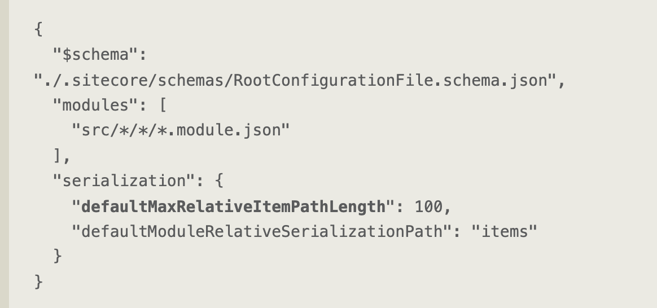
The maximum relative item path length = the file system maximum path and file name length – (the base path length + the serialization path length). for more details, please follow this link – Configure the maximum relative item path length
2. Define the hash and alias for relative serialization path
Hashing to shorten paths and aliases and to make it human readable.
It’s super important for two purposes. One is to mitigate the risk of serialization path, and second is define the structure of the project like we can define common aliases for the site.
Relative path is combination of four section (Base path + serialization path +include path content item path).
For example
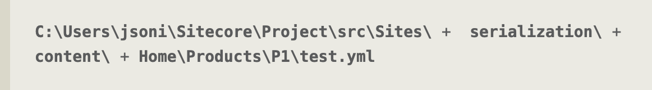
define the alias
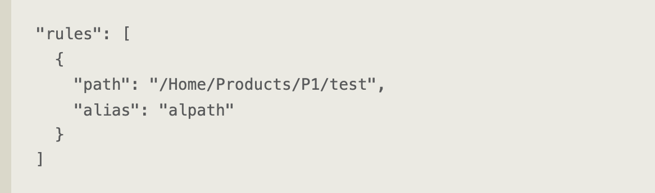
3. Sequence is most important while defining the module.json
As a rule of thumb with Sitecore, all the dependencies should be defined first, for example before defining the content we have to define the templates, layout and rendering etc.
for example
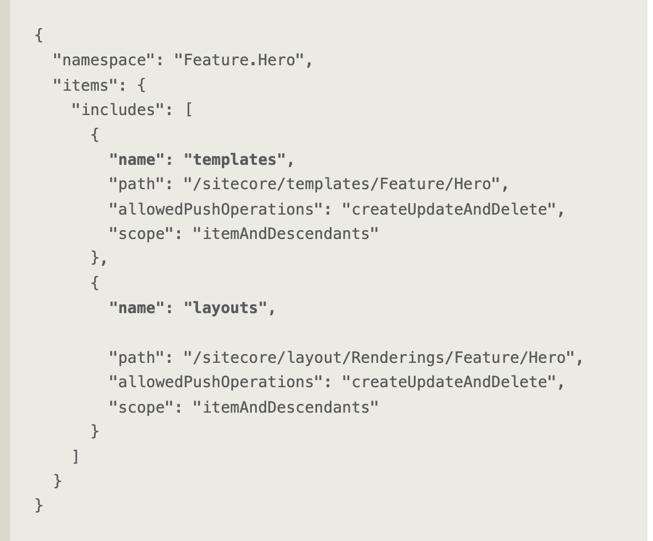
4. Don’t forget first-match-wins principle...
...while defining the IA or base principle of the content sync strategy – this rule says when a content item matches a rule, all subsequent rules are ignored:
As per the Sitecore recommendation, we need Keep the following things in mind when we configure rules:
- No path overlapping, If you follow the Helix principles I’m sure it will be much easier, otherwise it can be very hard to identify any path overlaps.
- Again, Parent rules will override the child rule, example if you have mentioned a rule on parent item node, It will override any child rule configuration.
- Rule scopes cannot be more inclusive than the root scope. For example, if the root scope is ItemAndChildren, the rule scope cannot be ItemAndDescendants.
- The alias property in a rule replaces the root name property (the folder name in your file system) for this particular rule.
- If you have configured an alias property and a scope property with an ignored value, the scope is used. Content items scoped to be ignored are not influenced by aliases.
For more details, please follow below links:
- Sitecore Content Serialization structural overview
- Sitecore Content Serialization configuration reference
I hope this blog will help you to think of a few fundamental considerations while starting to work with SCS on Sitecore.
We are always looking for the brightest Sitecore minds, if that's you, contact us today!
